Page 1 of 1
[Solved] DXF import -- thick lines
Posted: Fri Oct 18, 2019 3:17 pm
by WCraig
Hi:
I get this when I import a DXF:
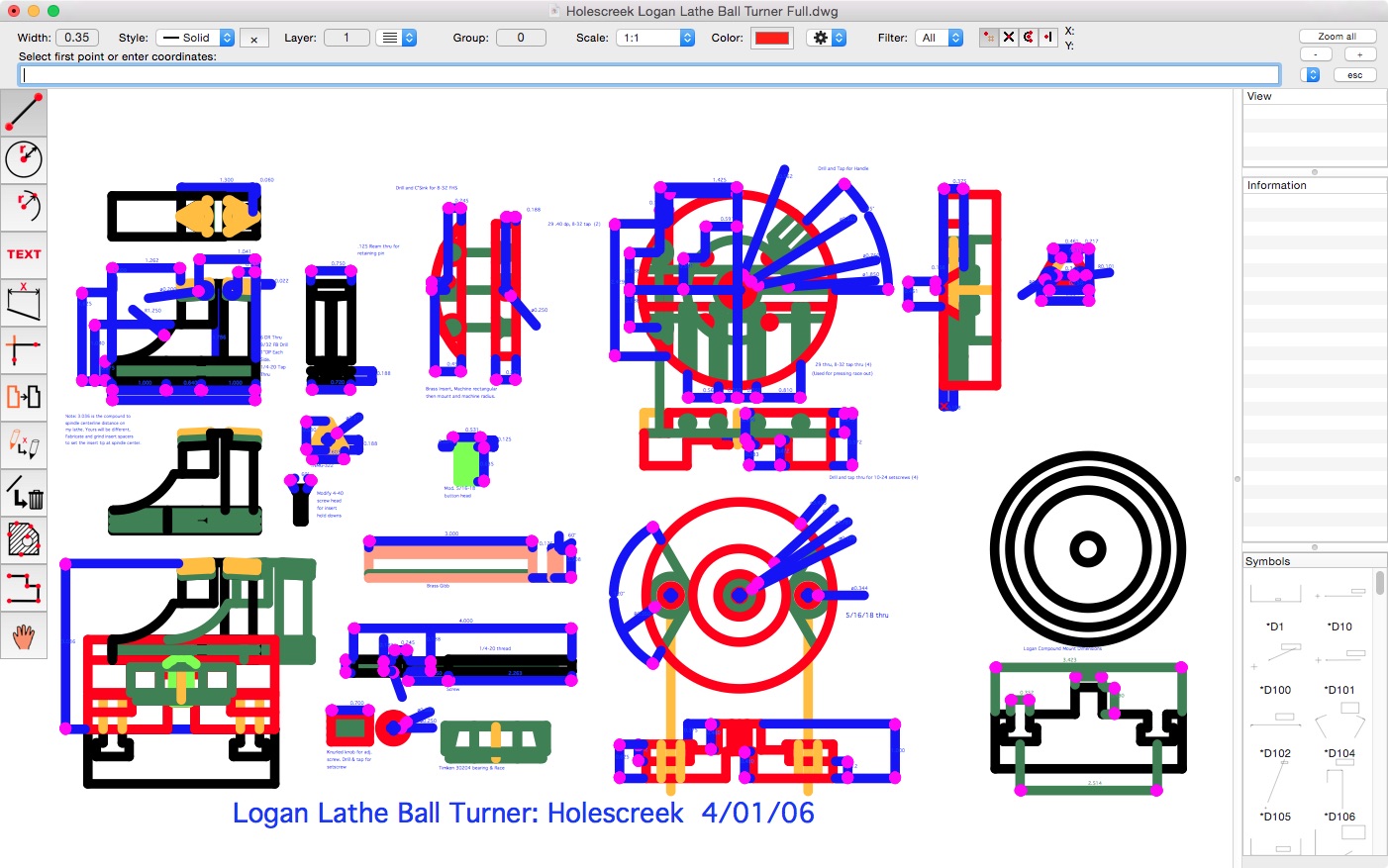
- CADintosh screen grab 2019Oct18.jpg (314.69 KiB) Viewed 5092 times
It should look like:
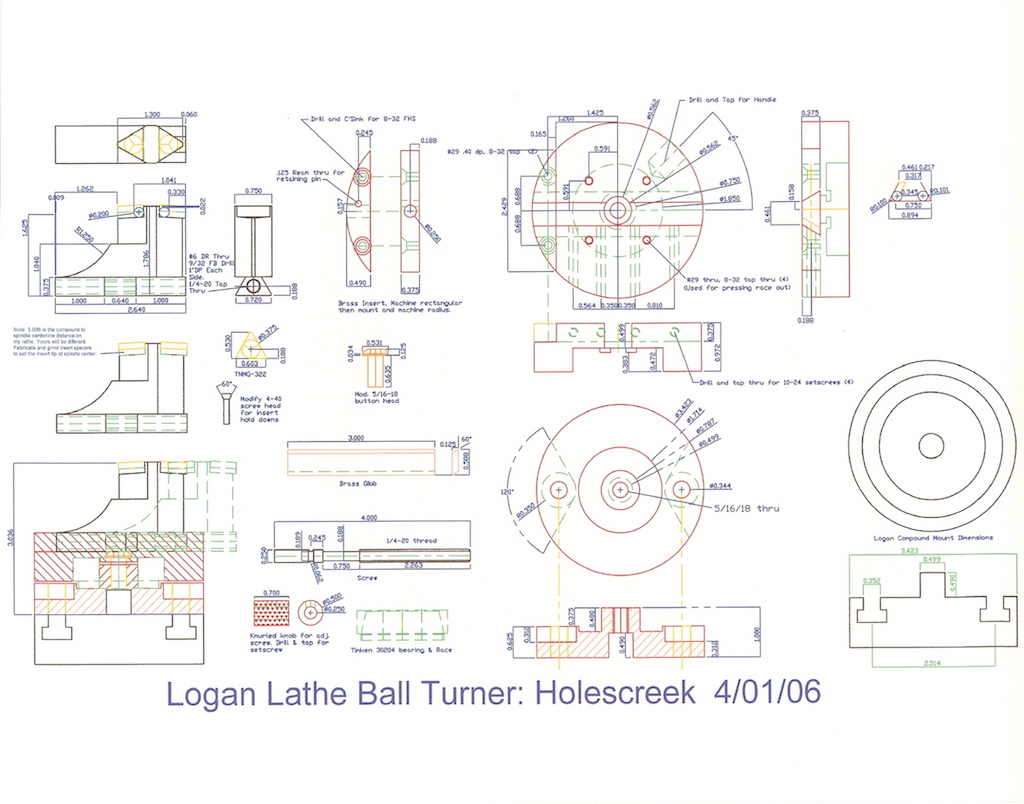
- Holescreek Logan Lathe Ball Turner Full 040206 resized.jpg (297.67 KiB) Viewed 5092 times
The source DXF is at:
http://www.lepton.com/metal/ball_turner.html
Is the source DXF deficient or is there something to tweak in CADintosh to get a better import?
Many thanks,
Craig
Re: DXF import -- thick lines
Posted: Fri Oct 18, 2019 4:40 pm
by forum_adm
The main problem is: the dxf format has no scale.
So, you have to adjust the scale / rescale the drawing after the import.
Please e-mal the imported file zipped to
support@lemkesoft.de
I will check it.
Re: DXF import -- thick lines
Posted: Mon Oct 21, 2019 2:42 pm
by forum_adm
Re: [Solved] DXF import -- thick lines
Posted: Mon Oct 21, 2019 3:07 pm
by WCraig
Thank you very much.
It appears this is related to an Imperial v. metric assumption, no? The scaling factor of (3/0.12) is 25 which is suspiciously close to the number of millimetres in an inch (25.4).
Could it be possible to have a setting for importing DXF files that controls the default scale and/or measurement units?
Thanks again for your quick assistance.
Craig
Re: [Solved] DXF import -- thick lines
Posted: Mon Oct 21, 2019 3:44 pm
by forum_adm
The main problem is the missing scale in the dxf export.
So, normally the best is to correct the import scale after the import with a valid scale.